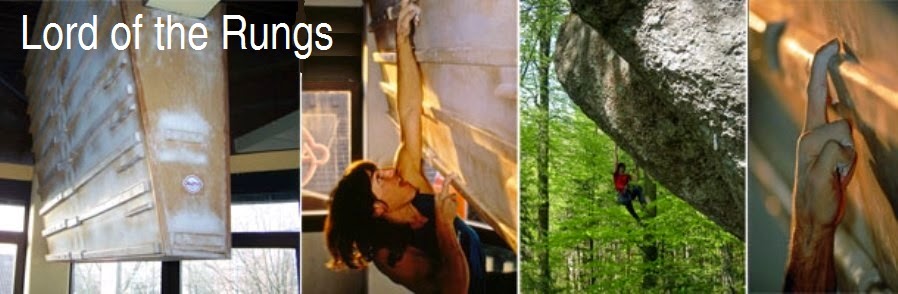- Go to portal.lordoftherungs.com or click "login" on the right of this page.
- If you have not created an account, click "sign up" in the top-right.
- Once you've created an account or logged back in...
- Click "register" and you will see a list of upcoming events and the location they're being held at. Select your event and location. There will also be a list of teams, select the one you are competing for.
- If you are a competitor, you're done! It might be helpful to check out the rules and the scoring system for the event. Please check our f.a.q for common questions regarding the signup and scoring process.
If you will be scoring for the event...
- If you just created an account, we need to grant it permission to log scores for events.
- Email us and we will get this done.
- You will receive an email when your permissions are updated. (You will need to log out and back in for them to take effect.)
- That's it! Remember, you can only log scores for competitors who are registered at your location.(And you must register for the event yourself as well.) Please check our f.a.q for common questions regarding the signup and scoring process.
- Self-Report: Anyone with access to a regulation board can log their own scores. Email me if your gym is not on the list of locations or use the "anonymous" location.
- Local Competition: Any gym with a regulation board can organize their own event and use our scoring website. Email me to get this setup.
- The Annual Lord of the Rungs Competition: All gyms (or individuals) with regulation boards are welcome to enter. This event will occur yearly in March. The winners will hold the LOTR title for that year. We also have a team title for the team with the highest score for their top five competitors (one female score minimum.)